
Social Media Image Sizing Guide 2020
2020 Image Sizing Guide:
Facebook, Instagram, LinkedIn, Twitter & Pinterest
Some might say size doesn’t matter, but it totally does, especially when it comes to social media images.
The size of your images on your social media can make a huge difference in the performance of your posts. Unfortunately, every social media platform; Facebook, Instagram, LinkedIn, Twitter and Pinterest is a wee bit different!
Sizing images wrong is one of the many common mistakes we see businesses make all the time. If there is one thing that makes us and social media managers all over the world squirm in our seats, it’s incorrectly sized images.
Today we will explore the current ‘correct sizes’ in 2020 for Facebook, Instagram, LinkedIn, Twitter and Pinterest. So here’s what Rocket Fuel Design and the social media sites themselves suggest when sizing your images:
Facebook:
Lucky and unlucky for you, Facebook has a whole range of image sizes. Which allows for a lot of flexibility when posting in the feed, but, requires you to be a bit more precise when it comes to sizing images for your profile picture and cover photo.
Profile Pictures:
Your profile picture on Facebook is one the first things people will see when they search for your business on Facebook, so making sure you display it correctly is super important.
According to Facebook, profile pictures are displayed at:
- 170 x 170 pixels on computers
- 128 x 128 pixels on smartphones
- 36 x 36 pixels on most feature phones
Don’t forget when your scrolling in your newsfeed your Facebook profile picture appears even smaller again. That’s why we suggest that you use less text-heavy profile pictures and more image-based profile pictures!
Your logo and just your logo is a great way to make sure your business looks smart and identifiable.
Here at Rocket Fuel Design, we don’t include the text – RFD – from our logo in our Facebook profile picture, why? Because on mobile it would be much too hard to see.


With the ‘RFD’ text included, you can hardly read it in any of the profile pictures. Showing the ‘RFD’ in our logo isn’t needed, since where ever our profile picture is, so our business name.
Profile pictures are cropped to a circular shape. Make sure to adjust your logo sizing to fit snuggly into the circle – there is nothing worst that an oversized logo in a profile picture.
As there is a huge variance in the sizes between devices,180 x 180 pixel images will size perfectly in every place a profile is displayed.
Cover Photos:
A cover photo should be branded and represent your business. They can promote the most important aspect of your organization – your products, services, offers, career opportunities, etc. Make sure to align the theme of your cover photo with your featured Call to Action [CTA] button.
What size should you use for your Facebook cover photo? Well, that’s a tricky one because your Facebook cover displays differently on mobile devices.
Facebook displays cover photos at:
- 820 x 312 pixels on computers
- 640 x 360 pixels on smartphones
The safe option that we recommend to fit both displays on computers and smartphones is using the dimensions 820 x 360 pixels.
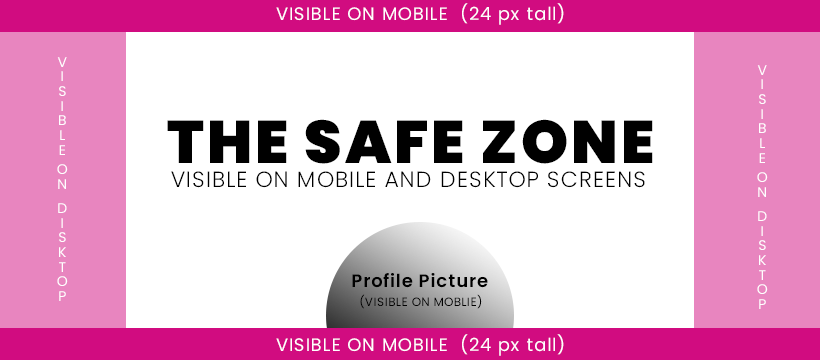
Remember that the end and tops of your images will be cropped depending on where they are being viewed. Display any important information in the safe zone.
Canva has loads of ‘Facebook Cover Temples’ if you don’t already have one.
Posts/Images:
When it comes to posting on Facebook feeds, Facebook expects all different sized images. Certain sized images are superior in Facebook feeds. Optimizing your images to Facebook’s image size guide will get the most out of your businesses posts.
For Facebook image posts, both 1200 x 900 pixels and 1080 x 1080 pixels work well in the news feed.
Linked Facebook posts need 1200 x 628 pixel images, with event images sized at 1920 x 1080 pixels.
So what about Instagram image sizing?
Instagram:
Instagram is an image-centric application, it is essential to size images correct to optimise the benefits of the social media platform.
Profile Picture:
The ideal sizing for Instagram profile photos is 180 x 180 pixels.
Make sure that your Instagram profile photo is image-heavy, not text-heavy. Because Instagram is mobile-centric your business profile will hardly ever feature on a large enough screen to see text. If you head to Rocket Fuel Designs Instagram page you will see we have used the same concept as our Facebook profile, as it is super easy to see no matter the size.
Posts/Images:
Instagram will always post your images at the best possible resolution and it automatically changes the sizing of your images to their supported aspect ratio.
To avoid cutting the most important aspects of your images, make sure to follow the rules from the start.
Sizing options for Instagram posts are:
- 1080 x 1080 pixels – Square sized posts
- 1080 x 556 pixels – Landscape sized posts
- 1080 x 1350 pixels – Portrait sized posts
Instagram Stories:
Stories are a great way to connect with your audience. 1080 x 1920 pixels is the perfect image sizing for Instagram stories and Instagram highlight covers.
To optimise Instagram highlight covers use imagery, not text and display important aspects in the centre in the middle of the page.
LinkedIn:
LinkedIn has all sorts of funny sizing when it comes to images. Because LinkedIn is a business-focused application, it is super important to have a professional-looking page.
You wouldn’t have terrible sized images on your website so why would you on LinkedIn?
LinkedIn Page Sizing:
- 300 x 300 pixels – Logo image
- 1536 x 768 pixels – Cover image
- 1128 x 376 pixels – Main image
- 502 x 282 pixels – Custom modules
- 900 x 600 pixels – Company photo
By now we trust you understand that text-heavy profile photos are a no-no.

Kate’s Profile image on LinkedIn isn’t too text-heavy and the most important text is large and bold so it’s easy to read.

See how the same concept doesn’t work with Rocket Fuel Design’s business cover photo. The top of the rocket is cut off and the text feels like it doesn’t have space.
Seeing that your LinkedIn cover and image sizes are skinny it’s important to ensure that you only have the most important information conveyed via text. So what image sizes are ideal for LinkedIn post images?
LinkedIn Post Photos Sizes:
- 1200 x 628 pixels – Link Images
- 1200 x 628 pixels – Linked Post
- 1200 x 628 pixels – Moblie Image Post
- 1200 x 900 pixels – Desktop Image Post
And last but not least, Twitter.
Twitter:
Even though Twitter seemingly is all about the talk, research shows that tweets with images get 150% more retweets than tweets without images. So you better get it right!
Here’s what Twitter suggest when it comes to sizing images for profiles, headers and images:
- 400 x 400 pixels – Profile Images
- 500 x 500 pixels – Header Image [60 pixels on the top and bottom could be cropped].
- 520 x 254 pixels – Shared Link
- 1024 x 254 pixels – Shared images [the image is reduced to 440 x 220 pixels when in the timeline so make sure to have any important information centred in the middle].

We are using our own Twitter account as an example of what not to do with your header photos! In general, the text is not big enough to see easily, our brand name is tinier yet [even with my glasses on I’m squinting]. So keep this in mind sizing when designing your cover picture!
Pinterest:
Pinterest is another image-based application and because multiple images displayed all at once, the quality and sizing of your images are so, so important!
It is suggested by Pinterest to ‘pin’ images that are compelling and tell a story, this will increase the likely hood of someone clicking on your post and make them want to learn more. Use images that have context and bring your topic to life, including important text/copy over your images can help to do this.
Your brand should be the focal point, so make sure to include your logo [avoid placing your logo in the lower right corner]!
Pinterest Photos Sizes:
Something different about Pinterest is that it asks you to think vertical, so pinning a Facebook size image here would look bad and will most likely be cut down to fit in the feed. Pinterest recommends using a 2:3 aspect ratio for pins, so intend to create pins where your image’s width is ⅔ its height.
Here are some example of sizes you can use for your pins:
- 600 x 900 pixels
- 1000 x 1500 pixels
- 1200 x 1800 pixels
- 2000 x 3000 pixels
Square sized images 180 x 180 pixels can also be used, but they may not perform as well. You can also extend the length of your Pins, to make them as tall as you like, but be aware they will be cropped in the feed.
Pinterest Video Sizes:
For videos, it is suggested to use either vertical or square sizing. For best results pin video’s that teaches how to do something and that is around 6-15 seconds of length. Instead of relying on audio use text overlays of captions to describe your video as most people scroll through Pinterest without sound on.
- 1920 x 1080 pixels – Vertical
- 280 x 720 pixels – Vertical
- 180 x 180 pixels – Square
- MOV or MP4 – Files
- Up To 2GB – File Size
- 5 minutes – Max Length
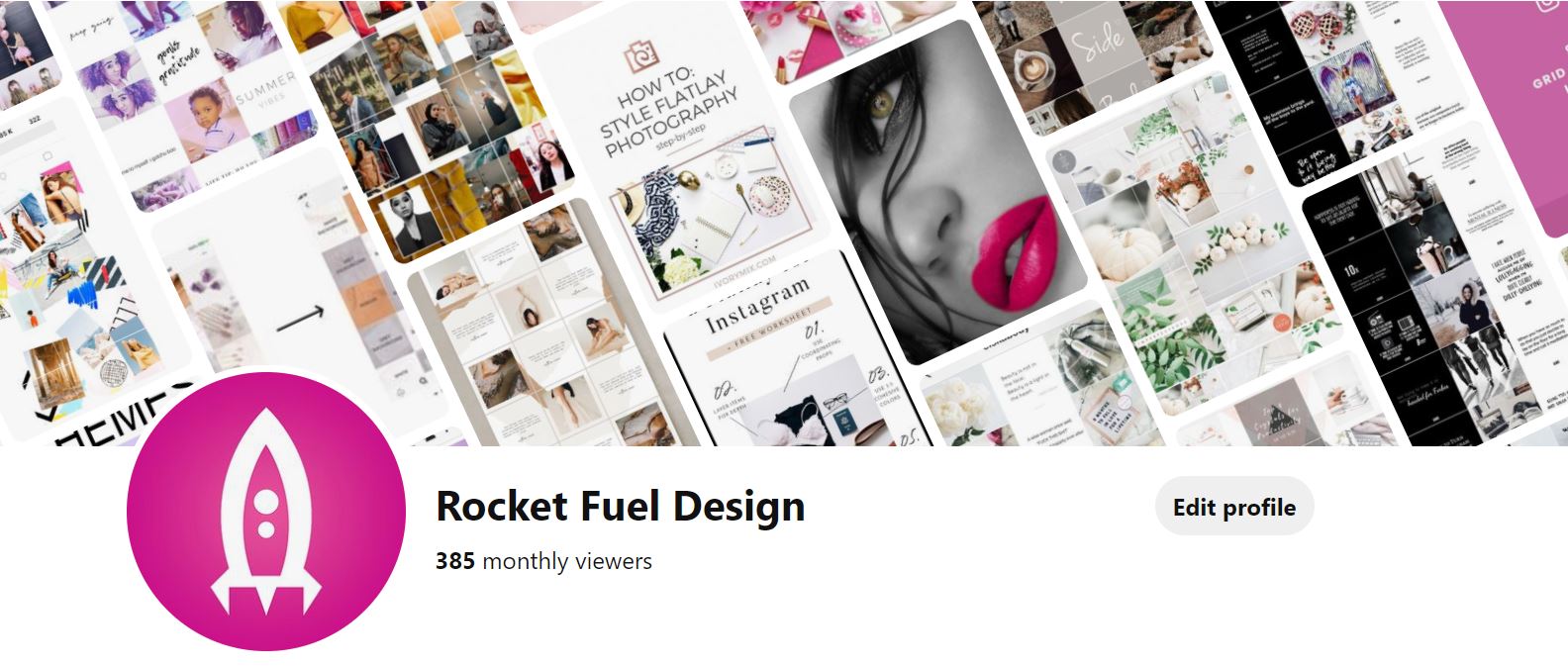
Pinterest Profile Sizes:
- 180 x 180 pixels Minimum – Profile Picture
- 340 x 3 40 pixels – Board Cover
And as we have said throughout – don’t go too text-heavy on profile and cover board images. It is important to be able to see text and images clearly on desktop and mobile devices.
Understanding and posting content in all the different social media sites can be a long and tedious task. But it does make a massive difference to the performance of your posts. Hopefully, we have helped you to understand the difference images sizes to the best preform on; Facebook, Instagram, LinkedIn, Twitter and Pinterest.
Keep in mind social media platforms are updating and changing their best practises around images all the time. So make sure to check up on each social media applications recommended sizes often and update your profile, cover and post sizes when they do!
Sometimes when it comes to crucial parts of your businesses social media pages, it’s best to leave it to someone with a good eye.
We would love to help in the process of creating your businesses social media cover designs and more.Let us know below if you found this information useful.


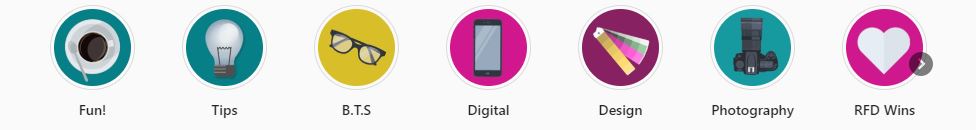
Pingback: The Importance Of Consistency With Social Media - Rocket Fuel Design
January 1, 2021 ,3:17 am