
Social Media 101 for Facebook Page Managers
Social Media 101 for Facebook Page Managers
We had the opportunity to present to a group of Facebook page managers who were looking for some inspiration on improving their pages. While we came into the workshop with our own thoughts to share, during the workshop there was some great discussion that uncovered more tips along the way.
Here’s an overview of what was discussed!
The Basics
First up we covered the basic page elements that make up a Facebook page and how we could best optimise these for a professional and visually appealing page.
The Profile Picture
The profiles picture needs to stand alone with your page name, as often this is the only elements from your page that are seen alongside your content in the news feed.
- Does it make a good first impression?
- Does it represent the page well?
- Does it work on a very small scale?
- Does it fit well within the circle space?
Page Name and Username
The pages name and username needs to help your audience identify your page to your followers and target audience.
- Keep it concise
- Make sure your username and page name match as closely as possible to make it easier for people to find and tag you.
The Cover
Your cover image some of the most important real estate on your page, as it’s the first thing your audience sees.
It can be made up of a photo, video, graphic or slideshow. Ask yourself:
- Is it professional? This doesn’t necessarily mean in a professional sense, but does it look like it was specifically made for the purpose of representing your page?
- Does it fit the space? Check it out on mobile, tablet and computer.
- Does it represent your page well?
- Does it make sense to your target audience or group?
HINT: Use a Facebook template to help you design something that is the right dimensions for the space and will look good on all devices
The About Section
Make sure you fill in as much as possible here, keep it updated and professional.
- Contact details – are the all correct and complete
- Story – use text and images to your advantage here, tell a story about your page or brand
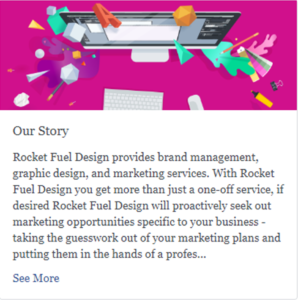
- Description – Does this accurately and simply tell people visiting your page who you are or what you do?
- Products (and Services) – list what you provide or offer
- Awards – have you received any accolades that are relevant?
- Categories – Select up to 3 categories that your page fits into
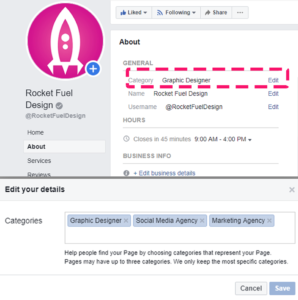
Pinned Post
This is the first post that anyone sees when they visit your page, so make sure it is up to date and relevant. It’s a good idea to make sure that it makes sense to viewers who don’t have an existing relationship with your page, business or brand. This may be the first piece of content they will ever see from you so make it count!
Reviews
Encourage reviews by asking your peers, customers or members to write you a review. These are great for increasing your page’s profile online and your business in search engines. While it may be tempting to delete or ignore negative reviews, NEVER do, they are a great opportunity to erect brand failures and show to others you care about your viewers.
Great now we have covered the basics!
Be sure to check back on your page every few months to update anything that needs updating and edit any details that may have changed.
Audit info by checking each section and making changes, additions and removing anything that is no longer relevant.
Audience or Target Market

Take some time to determine your target audience or market/s. Knowing the answers will help you tailor your content for your audience. Ask yourself the following questions:
Who is going to read your posts?
- Where are they from?
- What do they do?
- What are their interests?
- Why are they following you?
- When are they online?
Brand Voice
Consistency is key when it comes to social media. It is important that your audience gets the same feel from your brand with every encounter. Consider the following:
Look – style, images, layout, colours, branding- use a consistent design, colour palette and logos when creating posts.
Tone – what are you saying, how are you saying it, what tone or language are you using, what emojis do you use, is it first person or third person.
Timing – when are you posting and how often- a/b testing will help to determine what times work best. Avoid random bursts of posting.
It is important to refer back to your audience when answering these questions.
Once you know who and how to effectively reach your audience you can start considering the WHAT. This is one of the most important pieces to the puzzle – your content!
Content
Your content is made up of content you create yourself and curated content – content you source and repurpose from others because it resonates with your target audience.
Types of Content:
Photos, graphics, videos, Facebook live, polls, events, stories, carousels, slideshows, blogs, notes, quotes and memes
Share and create content that is either timely, seasonal or evergreen.
- Timely- current news or promotions
- Seasonal- summertime, Christmas, Easter
- Evergreen- human interest stories, how to, engagement and entertainment posts
You want to use a variety of content types to keep your page interesting.
Each post should achieve at least one of the 3E’s when creating your content.
3Es – Educate | Entertain | Engage
Educate – how to, advice, answer a question, share on a topic, case studies, history, product information
Entertain – quotes, memes, updates, fun
Engage – ask a question, ask for input
Where to find content
- Follow similar pages
- Subscribe to blogs
- Setup Google alerts
- Join Facebook or Linked in groups
- Follow inspiring Instagram accounts
Planning

It’s important to create either a weekly, fortnightly or monthly plan for your content. It doesn’t matter whether it’s mapped out up on the computer orb by pen and paper.
- Start with specific dates, what is happening that is of interest to your audience that you can post about.
- Start plotting what you can post and where
- Fill in the gaps with “Evergreen content”
- Take your planner and create your content, schedule in using either Facebook or another platform like Hootsuite.
Top-tip: Build up a collection of evergreen content to make this process easier over time.
FREE Resources
Graphics – canva
Images – Unsplash or Pixabay, Ceda image library, or even Google (use approved for use)
Scheduling – Hootsuite
Planning – Google sheets or calendars
Evaluate / Insights

Look at the content you posted, ask yourself and view analytics to review what worked, what didn’t and why?
Use this knowledge to plan your next block of content.
There are so many components that make up a social media strategy, this is just a basic overview for those starting out with managing their own Facebook pages.


Post a Comment